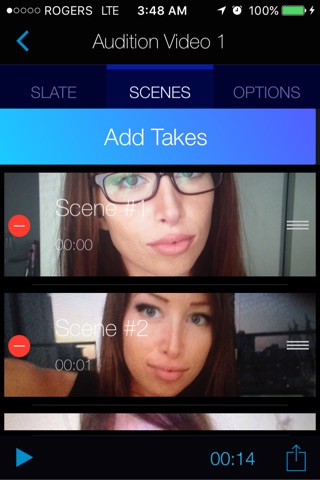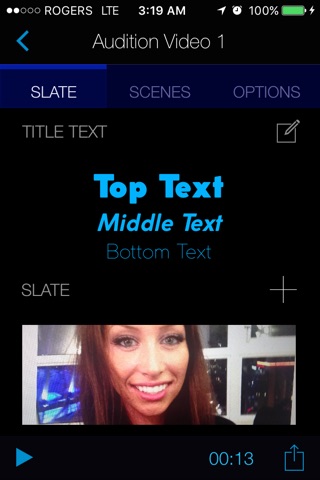Scene Splicer app for iPhone and iPad
Developer: Veronica Baldys
First release : 02 Feb 2016
App size: 11.78 Mb
Create your own self-taped auditions using Scene Splicer.
It automates the process of editing your scenes together so you can focus on what is important, your acting!
Scene Splicer will apply subtle video editing effects to your favourite takes, resulting in a polished and professional self-tape that highlights your acting abilities. All you have to do is record your takes, select your best ones, add a slate, and optionally, enter some text if you wish to add video titles.
Features:
・Uses high quality video capture with cinematic video stabilization to record your takes
・Continuous autoexposure and autofocus
・Option of adding flash to the video with varying levels of brightness
・Organize the takes you have recorded into scenes
・Easy comparison between takes during playback (use right/left swipe gestures to switch between takes in a scene)
・Option of trimming out undesired parts
・Option of adding a slate and/or video titles in your project
・Select a font style and colour for your video title
・Preview your audition video before exporting it
・Once you are satisfied with it you can either save it to your photos library or upload it to your dropbox account